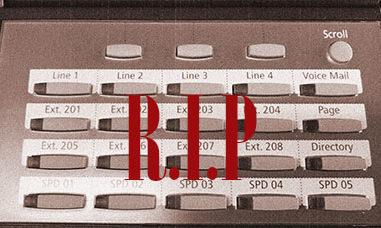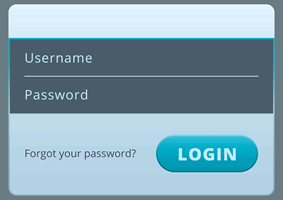Is your desk space filled with messy cabling? Small & Medium businesses tend to move and change quickly. We realize downtime can quickly become expensive for our clients, so we always do whatever we can to make any equipment installation go as quickly, efficiently, and as cost effective as possible. …
Hold the phone. Where are my lines?
We hear it often. Where are my lines? It’s one of the most frequently asked questions right after customers upgrade to a new 3CX VoIP phone system. The short answer: there aren’t any. But if you’re like us, you want to know more. Let us explain how technology has advanced …
VoIP Benefits from Switching to Fiber
Internet as We Once Knew It Before merging with Charter Communications and Bright House Networks, Time Warner Cable led the pack of internet service providers in our primary service area (Racine, Mount Pleasant, Oak Creek, Milwaukee). For many years, it offered significantly more bandwidth, or high speed internet capacity, than …
Do You Really Want a Touchscreen Laptop?
With the popularity & use of touchscreen smartphones rising to the point of “commonality” it’s easy to think a touchscreen laptop would be a great idea. Now when say touchscreen laptop, we’re not referring to hybrid-convertibles or tablets, we’re talking about a common laptop form factor laptop with a touch enabled screen. We’ve reluctantly sold a few of these machines to our clients whom all had the best of intentions, when we followed-up with them a few weeks later – all of them reported that they did not use the touchscreen at all, or very little.
Microsoft Office Licensing Options for SMB’s
Microsoft Office is an extremely valuable software suite that most businesses use on a daily basis. There are several options on how a business may obtain licenses to use the Microsoft Office software suite. What we’d like to do is create an easy to read “cheat sheet” of sorts to …
3CX VoIP – Gold Partner Status
Volume & Expertise Along with already being an advanced certified partner, we’re happy to announce we have achieved a gold partner status with 3CX. This partner status reflects our hard work & commitment in offering cutting edge 3CX VoIP phone systems to our clients. 3CX VoIP phone systems have become …
Choosing Secure Passwords
Everything requires a password today. Passwords can become a huge nuisance to keep track of, especially if your IT systems enforce password policies. However, within small-medium businesses, passwords are often the only thing that separates IT systems and data from the outside world. Because of this, it’s crucial that these …
10 Year Birthday & Our New Name
June 2016 marks our 10th year of business. This year we’ve gone through a lot of changes. Most notably, we’ve moved our office and changed our name. Moving forward, our new name is: Glassen Technology Services. This name change is part of a large effort to re-brand, refine, and expand …
What you need to know about Windows 10
Windows 7 is no longer supported by Microsoft (as of January, 2020). Any system with Windows 7 is subject to major security risks. Here’s what you need to know about Windows 10: The traditional start menu has returned Windows 10 has enhanced security and updates Performance is very good Supports …
How to avoid “Microsoft Support” scammers
Over the past month or two, we’ve been made aware of several instances where our customers received phone calls from “Microsoft”. It’s important to know that Microsoft will never call you to report an issue with your computer. These people are simply scam artists/cyber-criminals, trying to gain access to your …