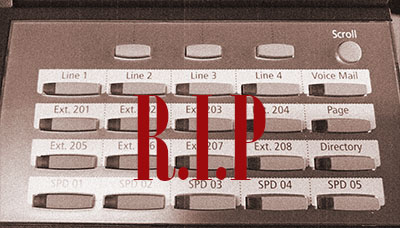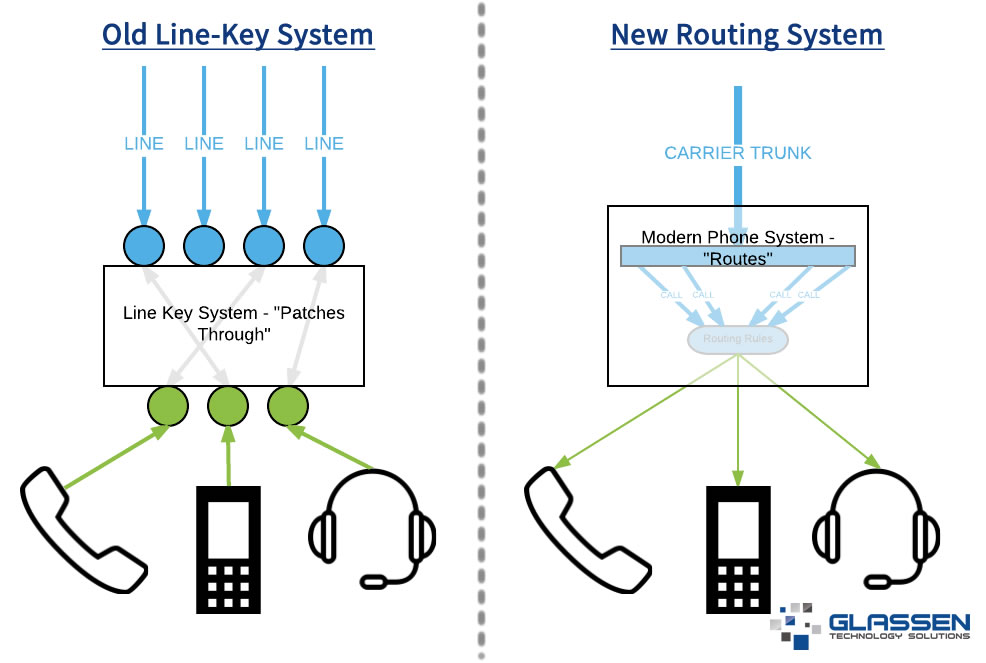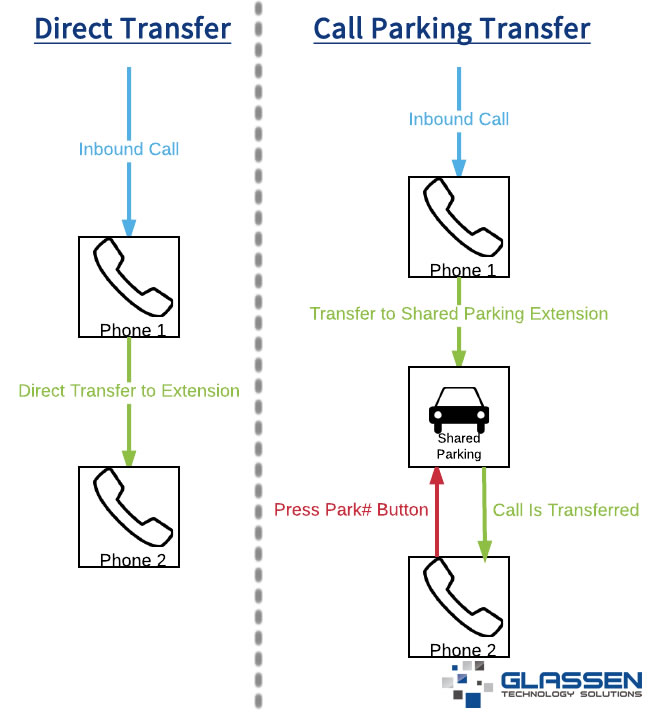We hear it often. Where are my lines? It’s one of the most frequently asked questions right after customers upgrade to a new 3CX VoIP phone system.
The short answer: there aren’t any.
But if you’re like us, you want to know more. Let us explain how technology has advanced and, more importantly, why it benefits you.
First generation of phone systems: Line Key Systems
The key system featured buttons dedicated to each phone line that comes into the business. Like an illuminated game of musical chairs, these buttons would light up whenever calls came through. Pressing one of the line buttons connected or ‘patched you through’ to the corresponding phone line. This was a solution only suitable for smaller businesses.
New VoIP phone system:
The phone systems of today have come a long way from their predecessors. These systems have been designed to be more versatile, capable, and more user friendly. These systems can do much more than just “patch through” your calls.
Feature-Rich Phones
These new systems generally have a lot more functionality built into them. Features, such as call trees, recordings, menu/auto-attendants, multiple ring groups, and rule based routing, take over these lines when a call comes in. In other words, a line can be occupied by more than a phone. The system immediately takes these calls over and begins routing them. Talk about convenient automation.
Multiple Paths
Plain old telephone lines are quickly becoming a thing of the past. These lines are being replaced with higher speed and higher capacity delivery systems. Instead of each line being limited to one call, newer delivery systems can carry multiple call paths. Using the rules and menus that have been setup, the system routes the calls to you. There is no need to watch each line.
Directing Call Traffic Without Line Buttons
Since there are no line keys to press, one cannot place the call on hold and press the line key from another phone to pick up the call. The call needs to be transferred somewhere, most commonly to either the destination phone or a ‘shared parking space’.
Shared parking spaces work in a very similar fashion to how the line key system worked, and come in handy if the person you need to transfer the call to isn’t instantly available. There are buttons assigned to them, which light up when a call is parked there. One can transfer the call to a shared parking space, then press the corresponding shared parking space button on another phone to pick up the call.
For more information about VoIP business phones, visit our guide!
Did you know that unlimited phone support is included with our Managed IT Services? Check out our guide: Are Managed IT Support and Services Right for You?>>