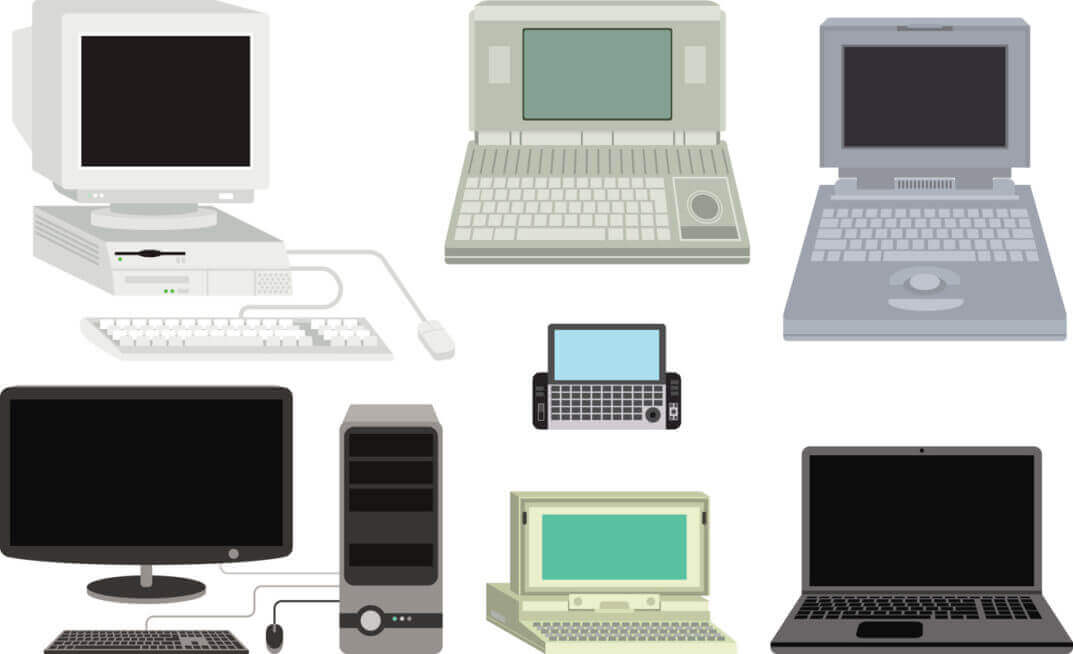You’ve probably heard that you should replace your business computer every 5 years. However, it can be hard to wrap your head around the price tag when your aging computers seem to be “working just fine”. So, why should seemingly “okay” computers still be replaced before their 5-year mark? Today, we explore the life cycle of your computer.
Slower Response Time
The older the computer, the slower it becomes. As a machine ages and its internal hardware becomes tired, you’ll find that loading times increase. It’s common that over time, programs will have a hard time functioning at slower speeds. In Addition, many years of photos, documents, downloads, etc. bog your computer down, make it hard to perform efficiently.
Inability to support newer Operating Systems
Every few years, newer versions of operating systems, like Microsoft Windows, MacOS, and Linux, are released. Eventually, older versions of the operating systems are no longer supported. For example, Windows 10 was released in 2015, and in 2020, Microsoft stopped support of Windows 7. When mainstream support of an old operating system ends, security updates end with it.
Unfortunately, older computers often aren’t equipped to handle newer operating systems. Therefore, if you can’t update – your computer becomes highly susceptible to viruses, malware, ransomware, and other security risks.
Is your business still running on Windows 7? Get immediate support here>>
Replacing Your Computer Before it’s Too Late
Like an old car, sometimes it just seems easier to use the machine until it breaks down. But, what happens when your computer is no longer running? First, you’ll need to find the right new equipment and await delivery. Then, you’ll have to set up licensing, and install the proper software and apps. Once the machine is finally ready, you’ll need to schedule installation. So, what does this mean for your business? It means that an employee is left without a computer for a prolonged period of time. And that equally productivity loss and downtime.
Integrating a new computer while the old one is still functioning doesn’t just save you the headache of dealing with broken equipment. It also saves you money because you can stay up and running.
Conclusion
One of our main goals when managing your IT system is to ensure it’s running its very best. Along with executing numerous preventative security measures, we track the life of your PC’s, servers, and other hardware. By doing so, we can be proactive, rather than reactive when trouble strikes.
Have questions about your PCs life cycle? Drop us a line!
PC life cycle management is part of our Managed IT Service and Support. Want to know more about what we do? Check out our guide: Are Managed IT Support and Services Right for You?>>