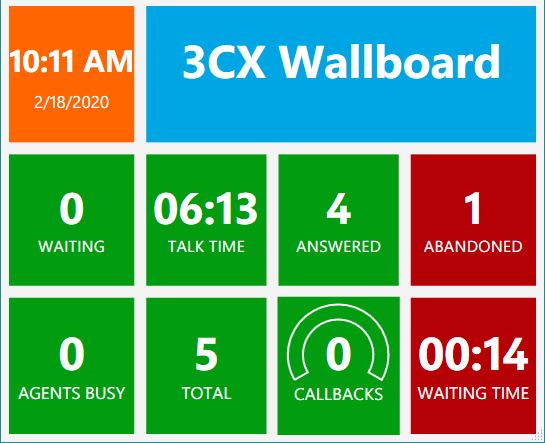The Switchboard is the user-friendly calling interface of 3CX VoIP phone systems. It offers multiple view options, integration, and one-click call handling capabilities. Today, we take a closer look at the 3CX Switchboard – an excellent call management tool.
Switchboard Views
With multiple viewing options – there’s an ideal way for any type of user to see and manage calls.
User
This view allows you to see the status of all 3CX extensions in the company. Each user can set their extension to “available, away, do not disturb, or out of the office,” which will change the color of their icon. If a user is on another call – it will also be noted in icon color. You can click to call any user.
Receptionist
The Receptionist view is perfect for a user who is responsible for directing calls, like a secretary. You can manage simultaneous calls and easily park, transfer, or forward them to voicemail. Additionally, you can see the status of each extension (see above).
Q-Manager
The Q-Manager lets you manage all the activity in each queue and allows you to preform the same controls as a receptionist.
Manager
This option allows the same access as Receptionist and Q-Manager, but also lets you intervene on phone calls. You choose weather you want to listen to the call or completely join in. The Management function is perfect for staff, call, and queue monitoring.
Wallboard
The Wallboard is an infographic version of the days call history. Unlike the other views, this one is not interactive and cannot be used to manage calls. However, clients often like to post this view on a large screen so that it can be monitored throughout the day. It depicts valuable info such as number of calls waiting, answered, and abandoned.
Phone Queues
Queues are groups of users that take a specific call-type. For example, you could have a queue for emergency assistance, retail returns, group sales, and so on. Users can easily sign in and out of different queues. When a call is directed into a queue, it is answered in order it was received.
Queues can be easily managed via the Manager and Q-Manager Switchboard views. We can help you build queues and call routing that suit your business’s and customers’ individual needs.
Call Management
The Switchboard allows you to simultaneously manage calls with several commands.
- ‘Park’ a call to put the caller on hold in any queue
- Put a call on hold
- Forward call to an active user
- Or, Forward the call strait to a voicemail box
- Direct a call to a queue where designated users can assist
- Utilize Intercom or conference features
- Join in on phone calls
The Switchboard is just one feature-rich highlight of the 3CX phone system. For more information on 3CX VoIP phones for business, check out our guide: Is a VoIP Business Phone Right for You?>>
We can manage your VoIP phone as part of our managed services. Read more: Are Managed IT Support and Services Right for You?>>