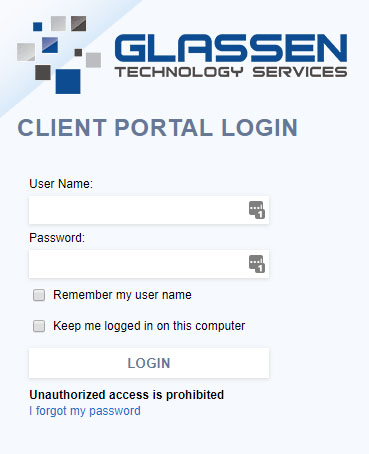It’s a hectic day. You have a deadline and need documents for a customer meeting tomorrow morning. Suddenly, your computer won’t connect to the printer.
We understand that IT can be stressful. That’s why we’ve pulled out all the stops to make your tech interactions go as smoothly as possible. So, what do we suggest you do in time-sensitive situations? Create a work ticket through your personal online service portal: https://portal.glassen.net.
“Why not just call it in? Wouldn’t that be the quickest way to get assistance?” This isn’t necessarily the case. Creating a ticket online is just about as quick as a call. And not only is the client portal easy to use, but it has a wide array of features that go beyond that of a phone interaction.
- You can create, categorize, and leave notes with a ticket
- See all communication between you and our team regarding the issue
- Track the progress of your request
- Access information about previous support requests
- Provide feedback and help us improve
Ready to give it a try? To request portal access, email: [email protected]
Troubleshooting Steps:
A: Select the “Login with Microsoft” button and use your Office 365 credentials to login.
B: Reset your password using the reset password link (after first typing in your email address in the user name field)
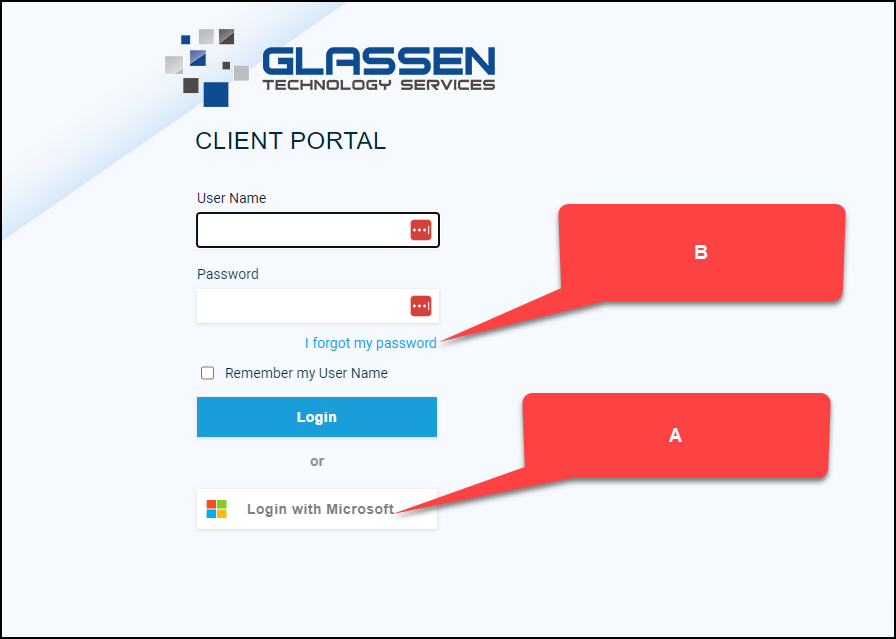
Not yet signed on to our Managed IT Services? Check out our guide: Are Managed IT Support and Services Right for You?