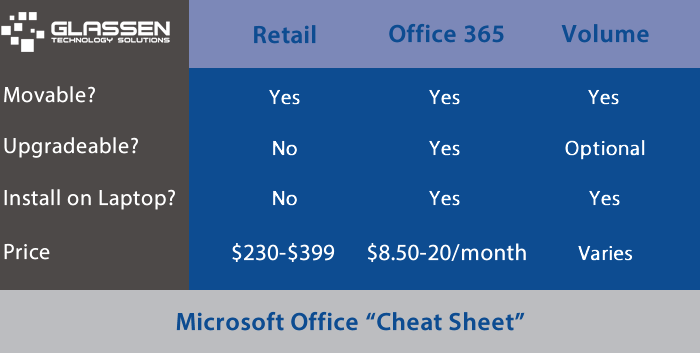Microsoft Office is an extremely valuable software suite that most businesses use on a daily basis. There are several options on how a business may obtain licenses to use the Microsoft Office software suite. What we’d like to do is create an easy to read “cheat sheet” of sorts to explain the main Microsoft Office licensing options that are most relevant to our customers.
Subscription based options
Like most software companies, Microsoft is pushing customers towards software subscriptions – rather than one time purchases of their software. Many of our customers have already opted to move to Microsoft Office 365 for their Email services, many of which are using the Exchange Online Plan 1 which currently costs $4/user/month. These Exchange online users may be easily upgraded to another of the Office 365 plans that also include the Microsoft Office Suite.
Buy vs. Subscribe
There are several advantages of moving to the subscription model. Several include:
- Consistent Updates. The subscription allows you to always run the latest version of Microsoft Office. Updates are now released monthly.
- Installation on mobile devices. This Allows you to use Microsoft Office on up to 5 tablets and mobile phones.
- Installation on multiple devices. You can use one license across a user’s multiple computers (up to 5).
- License management. Easily manage your licenses & scale up and down as you need.
Office 365 – Subscription
This is a subscription based license. Each user may install Microsoft Office on both their laptop and desktop. This subscription includes product updates, so you will always be entitled to the latest version.
The three most popular plans that include the desktop software are:
Office 365 Essentials
$8.25/month | Includes Microsoft Office Suite (Comparable to Home & Business) | No E-mail or online services.
Office 365 Standard
$12.50/month | Includes Microsoft Office Suite (Comparable to Home & Business) | Includes Email, OneDrive, and Skype for business services.
Enterprise E3
$20.00/month | Includes Small Business Premium items indicated above | Also Includes Microsoft Access, online email archive, email compliance features, enterprise management options.
Retail
This is the cheapest & simplest option, but also the least flexible. The license is valid for only one computer. The most common version (Home and Business) costs $229.99. The (Professional) version costs $399.99.
Volume
This is the most advanced licensing option because of the many different options available. Some of the options include:
- Spread Payments
- Software Assurance (a side agreement that entitles you to product upgrades for the duration of that agreement)
- Subscription (Pay as you go Office365) options
Standard features:
- Minimum purchase of 5 licenses
- Will allow you to a use to use one license for their desktop, and laptop
- Easily manage installs with shared license key
A guide to the Volume licensing program and its options may be viewed here (PDF)
We support and Office 365 for our Managed IT Services clients. Check out our guide: Are Managed IT Support and Services Right for You?