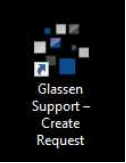We are thrilled to announce the availability of a new feature designed to make it easier for you to submit support requests. This new functionality allows you to use a desktop or task tray icon (located in the bottom right corner of your screen) to submit support requests directly from your computer.
No Portal Login Required!
Using this shortcut does not require you to log into our client portal. It provides a much easier and faster method compared to submitting requests by phone, email, or our client portal.
Enhanced Convenience!
With this feature, you can easily attach screenshots to your support requests, ensuring that our team receives all the necessary information to assist you promptly.
Installation Schedule
We will be installing the desktop shortcuts on your computer in the coming days. In the meantime, the task tray icon feature is already active and ready for use.
What this looks like:
Find and Right click on our logo in your task tray, then left-click “Request Support”
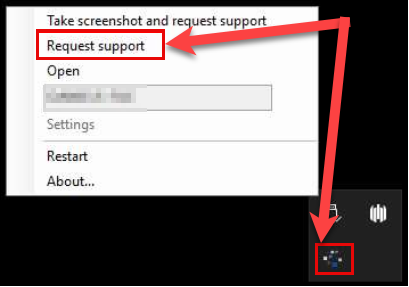
A form will come up that you can fill out and click submit – that’s it!
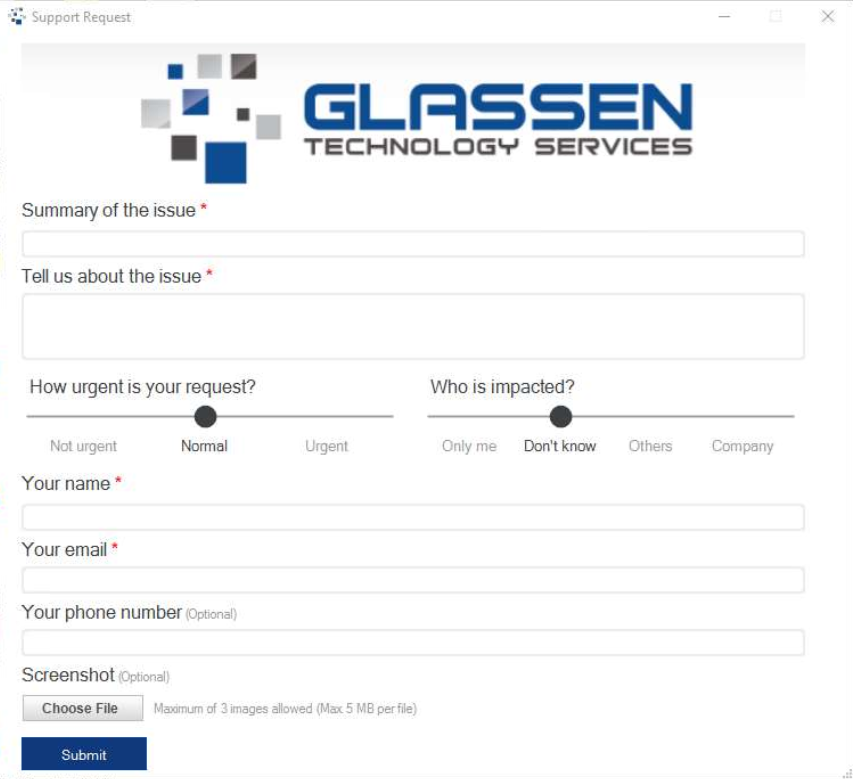
Alternatively, you may use the desktop shortcut shown below that will be added in the coming days.